How to Build a WordPress Website With Hostgator in 2025?

If you have decided to create your business online presence just in few clicks or in limited time then you are on the right platform. Here you will learn How to Build a WordPress Website With Hostgator? Hostgator a well-known hosting providing platform. Yes, you can easily build your WordPress website with Hostgator.
Before few years, building a website is a little bit tough. But with the help of WordPress, you can easily create your website. It is easy to install and operate. Anyone who is desiring to create a website can create it in a single day.
Before customizing your WordPress website you have to purchase a domain and hosting plan from Hostgator. If you already bought a hosting plan and domain then directly build your WordPress site with Hostgator.
Before reading this you can check out about What is WordPress and How to install WordPress? Below you’ll learn about all the points you need to build your website and information about all the website building tools you need to operate your website.
Choose the Right and Reliable Platform
Before starting a website choosing the right platform with all the services you want is necessary. You have many options for building a website. The best option for beginners is using a website builder is a CMS (Content management system) like WordPress.
If you are planning for creating a website with a website builder then what are the main points you have to observe while choosing it. Choosing a website builder is a very easy and fair decision fair to users.
- Pick your website builder
- Select a plan and pay for it
- Add a domain name
- Select a theme or templates
- Customize your site
- Publish it live on the internet
If you are going with all these features then the Hostgator website builder is a better and reliable option for you with all these approaches.
Select a Domain Name and Host
If you want your site live on the internet when choosing a domain name and hosting is very important. Without Domain name your site will not be identified on the server or without a host, there is no place to store a site that will build your site.
Hostgatoroffers 2025 many exclusive plans at affordable prices and also register a free domain for your WordPress site. They have many plans for hosting a website but for the beginners shared hosting plan is much better as compared to other hosting plans.
In shared hosting, you are sharing your server resources with another website because of this shared hosting is cheap and affordable options for the users.

Steps for choosing a Hostgator domain name and hosting
- First, select a hosting plan and resources you want
- Choose a domain name
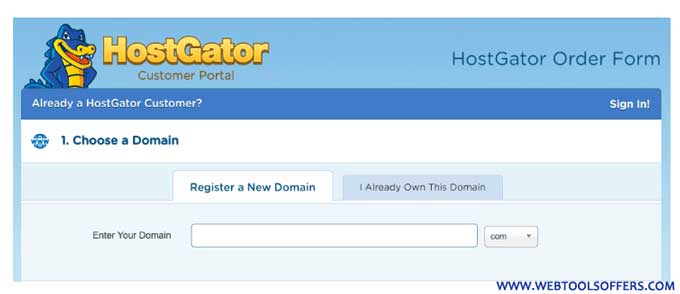
- Make the payment for your selected plan and domain name
Install CMS (Content Management System)
After selecting a domain name and hosting plan now its time to install WordPress and login in it. With the help of software, you can easily install your CMS just in few clicks. The control panel will installed on your server and helps in managing your site easily.
Steps to do it
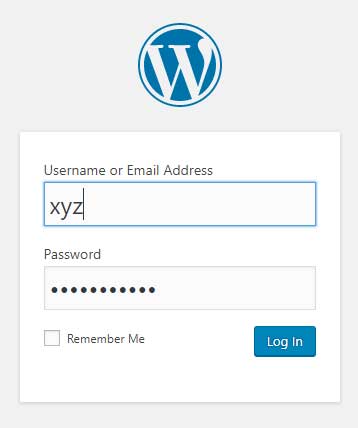
- First, log in to your control panel server. When you signed up you will set your username and password login with it.
- Choose the Quickinstall tool
- From the numbers of CMS select WordPress enter your relevant site detail and install it.
- After the installation your site is ready.
Choose Themes and Templates
For building your site more attractive for the viewers you can easily customize your site. In WordPress, you can easily install themes and templates according to your needs and desires. You have thousands of different theme options it also included free themes. In this, you will have the option for premium plans which include special features, functions, and support. Premium themes have more functions as compare to paid themes you have better control and dedicated team support behind them.

The steps for choosing and optimizing free theme are:-
- Click on the dashboard of your site
- Select appearance option
- Then click the button “add new”
- Here you will get a collection of free themes. Select the best one.
- After selecting click on “Install” and “Activate Now”
The process of installing premium themes
- Purchase and download the theme from Elegant Themes, StudioPress, and many more.
- After purchase, all the themes will be collected in .zip files
- Upload .zip file in WordPress
- Go to appearance select theme option after this select choose the option “ADD NEW”
- Next, choose the “UPLOAD THEME” option and drag & drop and locate the .Zip file on your computer.
- The next step is to select “Activate” and your theme will be set.
For more WordPress option you can install WordPress plugins. In this, you will get a huge variety of both paid and free plugins. These plugins will help you in adding whatever features you want on your site.
Simply you can add any plugin in WordPress just Click on the “PLUGIN” option and click on “ADD NEW”
Customize your Site
After doing all the above-mentioned processes now its time to customize your site. The few things you have to do is create a few necessary pages. These pages are important for every website.

- Home page
- Contact page
- About page
- Blog page
- Service page
- Resources page
It depends on your site on which page you want to add more according to the need and work of your website. The process of adding a page is very easy for all users.
- First, go to the Dashboard
- Select the Page option
- Click on the “ADD NEW”
- Add title, text, images and click on the publish.
- This process is similar for adding a blog just click on “POST” “ADD NEW” and Add further blog content and “PUBLISH” it.
- If you want any type of chances and want to customize your website just click on the “APPEARANCE”> “CUSTOMIZE”.
Launch
Once you have attempted the above-mentioned point then your site is online. Just type your URL on the search browser and see your website on the internet.
Conclusion
Building your own site is not difficult if you are following the above-mentioned steps. These steps will help you a lot in establishing your website with Hostgator WordPress Site Builder. These steps are easy to follow & manage your website. These steps will help you in building your website just in few clicks or in a day. So follow these steps and create your own business website.


















