How To Create A Personalized Brochure Template Online?
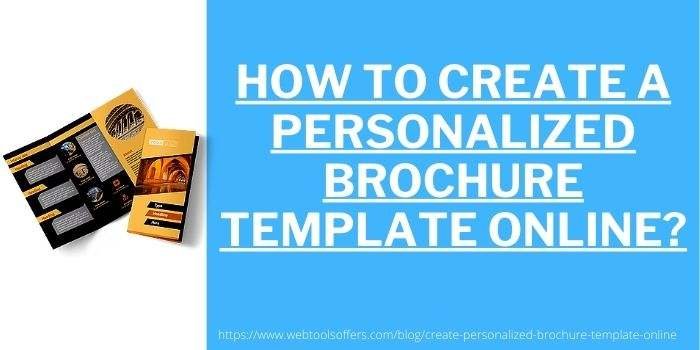
There are many different ways to create personalized brochure templates online. You can use a pre-made template, or you can create your custom design. In either case, there are a few things you’ll need to do to get your brochure looking its best.
Creating a brochure template can be a fun and easy way to show off your personality, while also advertising your business or services. By creating a personalized brochure template online, you can easily customize the design to match your specific needs. Here are some tips on how to create a personalized brochure template online:
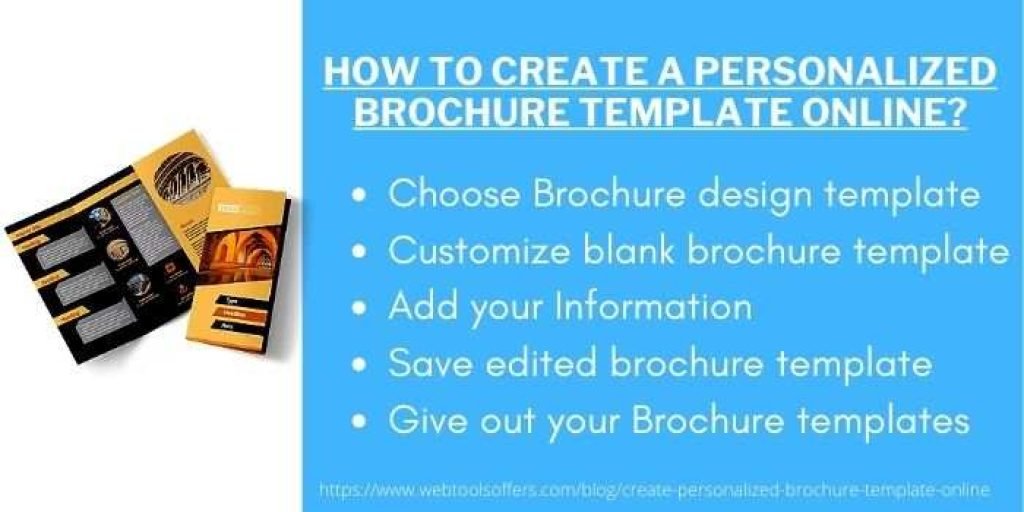
1. Choose Your Brochure Design Templates
The first step in creating a personalized brochure template is to choose a design template. There are many different templates available online, so you should be able to find one that matches your needs. If you don’t find a template that meets your needs, you can also create your custom design.
If you’re using a pre-made template, be sure to choose one that matches the tone and style of your business. If you’re creating your custom design, start by sketching out some ideas on paper. Once you have a general idea of what you want your brochure to look like, you’ll need to choose a template. It is also very important to start a new business website to design a brochure template.
2. Customize the Blank Brochure Templates
Once you have selected a template, you will need to customize it to match your specific needs. This includes adding your text, images, and other elements. You can also change the colors and fonts to match your preferences. Be sure to make the template your own, so that it stands out from the competition.
If you’re using a pre-made design, simply enter the text and images that you’d like to use on your brochure. Be sure to focus mainly on practical information rather than sales messages – remember, the purpose of the pamphlet is twofold: firstly, it provides potential customers with helpful information about your business; secondly, it makes it easy for them to contact you for more information or to schedule an appointment.
3. Add Your Information In Your Free Brochure Templates
Once the template is customized, you will need to add your information. This includes your business name, contact information, and other important details. Be sure to make the information easy to find and readable. Remember, you will probably be handing out your custom brochure to potential customers or clients.
You may also need to include additional information, such as the date, time, and location of an event. This is especially true if you’re handing out a template for an upcoming seminar, meeting, or another type of gathering. You can place this information either at the top or bottom of your brochure.
4. Save the Editable Brochure Templates
Once you have finished customizing the template, save it so that you can use it whenever you need it. This will help ensure that your design stays consistent and your information is easy to find. By following these simple steps, you should be able to create a personalized brochure template online quickly and easily. Now all you need to do is print it out or upload it to your website for others to see!
Once you have created your custom brochure template, you will need to print it out so that you can hand it out to potential customers or clients. If you’re handing out hard copies, be sure to use high-quality white paper that is easy to write on. You may also want to consider adding some kind of clear coating that will keep the ink from smudging or fading when it gets wet or dirty.
5. Distribute Your Digital Brochure Templates
Once the brochure template is complete, you can print it out and distribute it to your customers or clients. Be sure to include a call to action so that they can learn more about your business or services. Creating a personalized brochure template online can be a fun and easy way to show off your personality while advertising your business or services.
For more information on how to create a personalized brochure template online, please Venngage. It offers a wide range of templates and customization options to meet your needs. Be sure to check it out!
Conclusion
If you want to create a professional and eye-catching brochure, be sure to follow these tips on how to create a personalized brochure template online. By using a pre-made template or creating your custom design, you can easily create a brochure that reflects your business or services. Just be sure to add your information, customize the design, and save the template so that you can use it whenever you need it. With a little bit of effort, you should have a great-looking brochure that will help promote your business!


















