How To Login Bing Ads Account? – Bing Ads Login Process

If you have an online business then you may know the importance of online advertisement. Maybe Google, YouTube, and Facebook are the primary platforms that you like to advertise while ignoring Microsoft Bing.
Bing is the second largest search engine after Google with more than 900 million daily searches from worldwide. It is one of the great platforms for search engine marketing campaigns. So, with that in mind, we will see how to bing ads login into your Bing Ads account for your next marketing campaign.
Why Is The Benefits Of Using Bing Advertising In 2025?
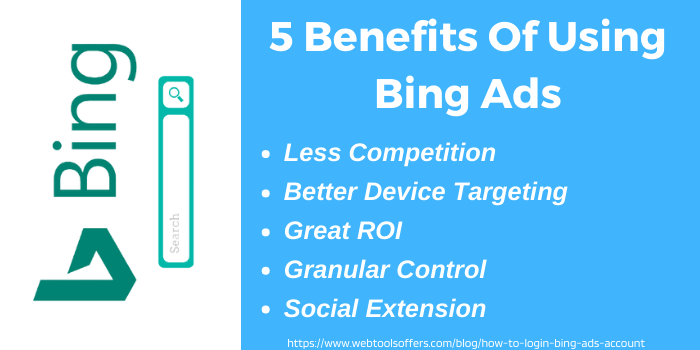
Bing Ads or Microsoft Advertising has some amazing benefits over Google Ads.
- Less Competition – To be honest, Google is the most used search engine around the world. But this gives an advantage of less competition on Microsoft Bing to the advertisers. Also, when the competition is less the chances of ranking are high.
- Great ROI – Microsoft Bing has a better return on investment (ROI) as it has a higher CTR with a lower cost per click (CPC). With a low investment, you can achieve higher results.
- Increased Control – Bing offers granular control on their ad campaigns as compared to AdWords. The advertisers can easily manage their campaigns at the ad group level which allows you to tweak your ads anytime you want.
- Better Device Targeting – With Microsoft Adverting you can target the audience according to the device’s operating system (OS) and its type. This helps to better target the potential customers.
- Social Extensions – When you advertise on Bing it will also show you the social media accounts and the number of followers. The visitors on Microsoft Bing will get to know the social media account also with the ads.
Now by looking at these benefits if you want to promote business on Microsoft Bing, then it’s time to sign up for Microsoft Advertising.
How Do I Create a Bing Ad Account?
To advertise on Bing you first need to sign up for Microsoft Ads, we will show you how you can with these steps.
- For this, you need to visit the official website of Microsoft Advertising and click ‘Sign up Now’ from the top right corner. Use Bing Ads Coupon code to claim up to $250 free credits with every new sign-up.
- A new window will appear where you have to click on the ‘Create One’ link.
- After entering the email address, click next to start creating your account by entering some of these details:
- Company name
- First name
- Last name
- Email address
- Phone number
- Business location
- Currency
- Time zone
- Once you have done this, agree with the terms & services and click on Create Account.
- Check your email inbox to verify your Microsoft Advertising account.
How To Login Into Bing Ads? – Bing Ads Login Steps
Now as you have created Bing Ads account it’s time to login into your account.
- Go to the Microsoft Advertising website and click on Sign in from the top in the same way you have done while creating the account.
- Enter your registered email address & click on ‘Next’ to log in.
- Once you have successfully logged in to your account, you can run PPC ads.
How To Create Bing Ads Campaign?
Now, as you have created and logged in to your Bing Ads account, it’s time to create your first marketing campaign.
- Login to your Bing ads accounts to go to the dashboard.
- Click on Create campaign and you will be asked to choose the goals for your campaign.
These goals are:
- Visit website
- Visit business location
- Conversions
- Phone call
- Dynamic search ads
- Sell products from the catalog
After selecting from these goals your will further proceed to fill out the details.
- Fill in the relevant options adding the text, URLs, and headlines according to you.
- Now click save after done.
- Select the keywords for your campaign and add the bid amount on those keywords.
- Click on save by adding the payment and start your first Bing Ads campaign.
How Do I Log Into Bing Ads?
For Bing ads login visit the official website> click on the signup button> click on the “create one” option. Now, enter your email address and click on the next tab button for further steps for Bing advertising login. Now, fill in all other credentials such as company name, personal name, location, and other details and click on the agree button.
Bing Ads Login – FAQs
How Do I Optimize Bing Ads?
Microsoft Bing allows you to optimize your ads campaign anytime you want without creating the new one. You can refine the keywords change the audience to target, and tweak your ads anytime you want.
Where do Bing Ads appear?
When an advertiser runs a campaign on Bing ads, it will be shown on Bing, Yahoo, and AOL search engines. Bing ads will appear on the top of the search bar on the Microsoft Bing search engine.
How Do I put Google Ads on Bing?
After login into your Microsoft Bing Ads account, visit your account and click ‘Import Campaign’ from the top. Select ‘Import From Google AdWords’. Click ‘Sign in to Google’ and enter your Google credentials.
Now select the campaign that you want to import and hit ‘Continue’, it’s that simple.


















