How To Change Twitter Email Address In 2025

Are you looking to change your Twitter Email address in 2025? Then this article is for you. Whether you want to use a different email address for your Twitter account or you are switching to a new email address. You need not worry about anything as it’s a common problem faced by several users and we got you the solution.
So in this article, we will give you the basic and easy steps on how to change Twitter email address. So that you can maintain your email account upto date and never miss any notification from your favorite Twitter account.
Step By Step Guide To Change Twitter Email Address In 2025
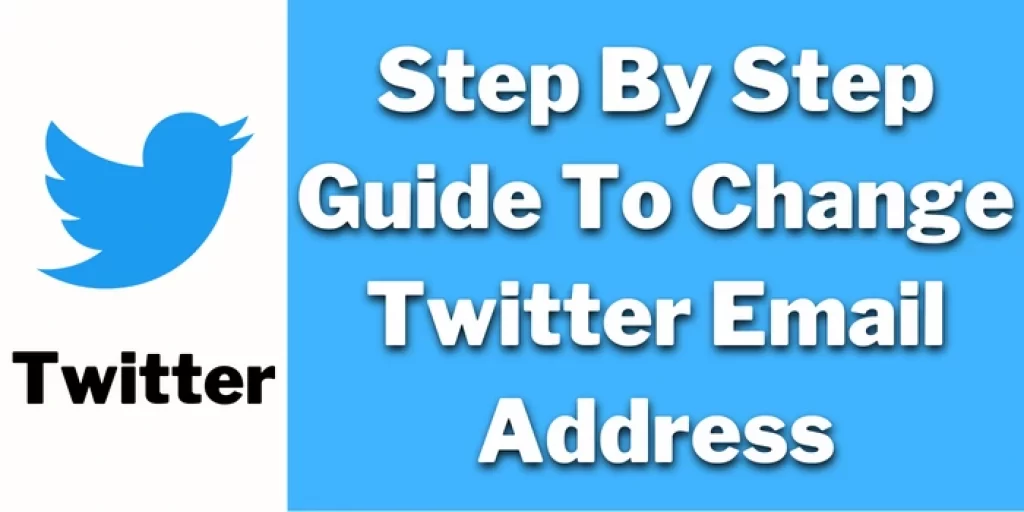
Here we have mentioned a step-by-step easy guide to change Twitter email address, read them below.
- Open Twitter on your device.
- Log in to Twitter using your username & password.
- Tap on your profile icon & select “Settings and Privacy”.
- Go to the “Account” menu & click on the “Email” option.
- Now type your “New Email Address” and save it.
- Open your email and go to your “Inbox”.
- Look for the Twitter confirmation email.
- Tap on the mail to confirm the new mail address & done.
Above mentioned are the easy steps through which you can change your email address on Twitter in 2025. Make sure to follow the steps in a sequence so that you cannot mess up.
What Are The Steps To Update Twitter Email Address In 2025?

To update your Twitter Email address in 2025 we have mentioned below some easy steps by which you can update and change Twitter Email address.
- First, log in to your “Twitter account”.
- Tap on the profile & select “Settings and Privacy”.
- Head towards the “Email address” option & tap on “Edit”.
- Now enter your new Email address & save.
- You will receive an email from Twitter.
- Just verify the link by opening your new email address.
By following the above steps your Twitter Email address will be updated in no time. To know more, continue reading our article to get information about changing your email address on Twitter and more.
How To Confirm Email Address On Twitter In 2025?
If you haven’t understood how to confirm your Twitter Email address, follow the underneath written steps to do so.
- Open Twitter & log in to your account.
- Go to “Account Settings” & then “Email Address”.
- Tap on “Resend Confirmation” next to the email address.
- Open your Gmail account & check your inbox for mail from Twitter.
- “Confirm the Email” received from Twitter.
- Login again to your “Twitter account”.
- Now your email address is confirmed & updated.
By following these steps your Twitter Email address will be confirmed easily.
How To Change Twitter Email Address Without Password?

To change your Twitter Email address without a password first open the Twitter log-in page & tap on the “Forgot Password” option. After that enter your Twitter username/email address linked to your account.
After following those steps you will receive an email from Twitter with all the instructions through which you can reset your password. Once received the Email from Twitter just follow them step by step.
Basically changing your Twitter Email address without the password was not possible. As a password is mandatory to access the Twitter account for making any changes. Whether you need to update Twitter Email address, change Twitter Email address, or even do any activity password is a must.
However, by following the “Forget Password” option you can regain access to your Twitter account and update your Twitter email address as needed.
How To Remove Email Address From Twitter Account?
To remove the Email account from the Twitter account first, go to your Twitter account> settings> Email address. Then choose the Email address you want to remove from your Twitter account and delete it.
Remember if you are deleting the same email address which is your primary email address then you cannot delete it. Add another Gmail address and make it your Twitter primary email address to delete your preferred Gmail from your Twitter account.
How Do I Change My Twitter Email When Logged Out?
Here we have mentioned the steps through which you can change Twitter Email address when logged out.
- Open Twitter log-in page.
- Tap on “Forgot Password” link.
- Enter your Twitter Email address.
- Open your Email account & search message from Twitter with instructions.
- Tap on the received email from Twitter to reset the password.
- Once the reset is done> log in to your Twitter account.
- Go to Settings and Privacy> Account> Login security> Email address.
- Enter your new Email address & password.
- Click on “Save Changes” to update the Email address.
What To Do If You Lost Email For Twitter?
If you lost your Email account on Twitter you should contact the Twitter support team through the help center. Connect with the Twitter customer support team and give them your alternative contact details & they will act fast so that your account doesn’t fall into any trap.
Does Deactivating Twitter Delete Email?
No, if you are deactivating your Twitter account it will not delete the email linked to your account. When you deactivate your Twitter account it will be unavailable to use for 30 days although you can recover it as the email address will be still linked with the account.
How To Change Twitter Email Address On Desktop Version?

Below are the easiest steps to change your Twitter Email address on a computer or mobile device in 2025.
Step 1. Open “Twitter” on your device/browser.
Step 2. On the left-hand side of screen, tap on three dots.
Step 3. Click on “Setting and Privacy” from the menu bar.
Step 4. Tap on “Account Information”.
Step 5. Click on “Email” & enter your new email address.
Step 6. Enter the verification code to complete new Email address.
Step 7. Tap on the “Save” button.
This is how you can change your Email address in Twitter Desktop version in 2025. So just follow the above-mentioned instructions carefully to change your Twitter Email address on your desktop.
How To Change Your Email Address On Twitter Mobile App?

Follow the instruction mentioned below to change Twitter Email Address on Mobile app version.
- Open “Twitter” application & log in to your account.
- Hit on your profile icon in the top left corner of the screen.
- Select “Settings and privacy” from the dropdown menu.
- Tap on Account> Email> enter new Email address> Next.
- Enter the “Verification code” sent to the new email address.
- Press on “Verify” and it’s done.
This is how you can switch your Twitter Email address on mobile app in 2025. Remember to stick with the footsteps otherwise, you have to repeat everything again.
Can I Change Twitter Email Address?
Yes, you can change your Twitter email address you just need to follow a few steps. Open Twitter> account settings> update your email address> enter verification code> confirm it and done.
Can You Have Two Email Addresses On Twitter?
No, you cannot have two Email addresses on Twitter account at a time. You can only have one primary email address associated with your Twitter account.


















